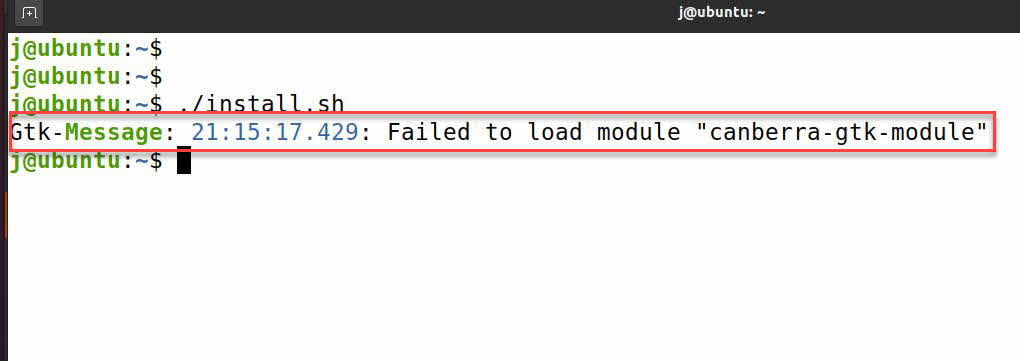Fix Gtk Message failed to load module canberra Gtk Module Ubuntu 2004
I was getting error messages like “Gtk-Message : failed to load module canberra-gtk-module” while installing a GUI application, see screenshot above.
j@ubuntu:~/Downloads/opt/test01/bin$ ./mylauncher -register
Gtk-Message: 20:53:47.743: Failed to load module "canberra-gtk-module"
Per the error messages , I was trying to search this module using apt list , it could be found
j@ubuntu:~$ apt list | grep canberra-gtk-module
libcanberra-gtk-module/focal 0.30-7ubuntu1 amd64
libcanberra-gtk-module/focal 0.30-7ubuntu1 i386
Then I was trying to list installed packages to see if it’s getting installed, no it’s not
j@ubuntu:~$ apt list --installed | grep canberra-gtk-module
j@ubuntu:~$
So the solution is to install libcanberra-gtk-module then try your installation again
sudo apt install libcanberra-gtk-module
What’s canberra , below is some clarification from libcanberra’s homepage
libcanberra is an implementation of the XDG Sound Theme and Name Specifications, for generating event sounds on free desktops, such as GNOME. It comes with several backends (ALSA, PulseAudio, OSS, GStreamer, null) and is designed to be portable. It consists of the following parts:
- libcanberra: the main library
- libcanberra-gtk: some glue code to make it easier to use libcanberra from Gtk+ applications
- libcanberra-gtk-module: a Gtk+ module that uses libcanberra-gtk to trigger input feedback event sounds