Failed to set ntp NTP not supported
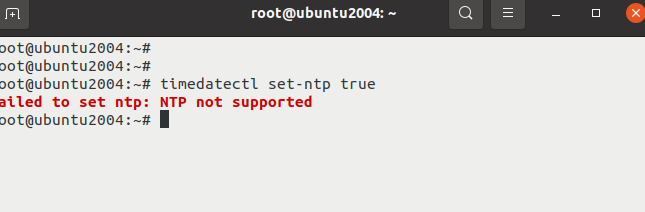
Question:
I’m trying to use command timedatectl set-ntp true to enable ntp ,but I got below error :
root@ubuntu2004:~# timedatectl set-ntp true
Failed to set ntp: NTP not supported
I’m using ubuntu 20.04 , how can I fix this problem?
Btw: I can’t start systemd-timesyncd , I got below error:
$ sudo systemctl start systemd-timesyncd
Failed to start systemd-timesyncd.service: Unit systemd-timesyncd.service is masked.
Answer
Per the logs ,your systemd-timesyncd service is masked which means it can’t be started, and can’t be enabled. To fix this, you need to run the below command to umask it
systemctl unmask systemd-timesyncd.service
Then you can try enable and start the service:
systemctl enable systemd-timesyncd.service
systemctl start systemd-timesyncd.service
Good luck!