gzip stdin not in gzip format
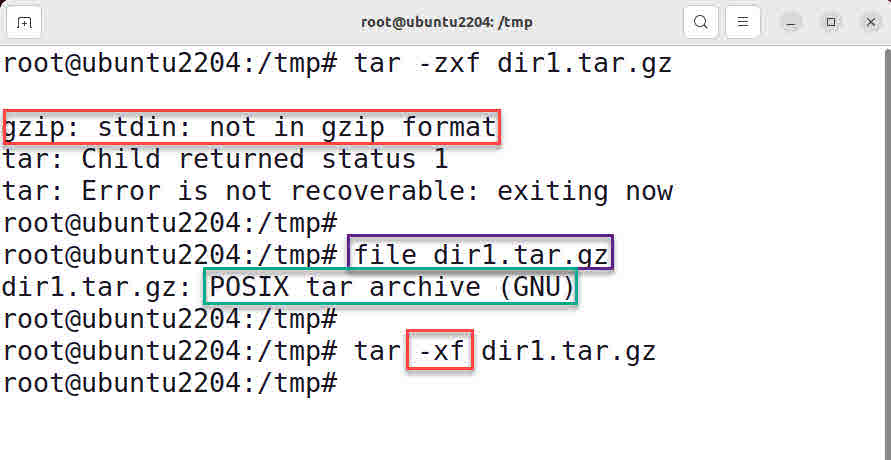
If you are getting error like gzip: stdin: not in gzip format while unzipping a .tar.gz file , this means that file is NOT a gzip compressed file .
For example:
root@ubuntu2204:/tmp# tar -zxf dir1.tar.gz
gzip: stdin: not in gzip format
tar: Child returned status 1
tar: Error is not recoverable: exiting now
root@ubuntu2204:/tmp#
root@ubuntu2204:/tmp# file dir1.tar.gz
dir1.tar.gz: POSIX tar archive (GNU)
root@ubuntu2204:/tmp#
root@ubuntu2204:/tmp# tar -xf dir1.tar.gz
root@ubuntu2204:/tmp#
Here the 2nd command shows the file is a tar file but not a gzip file . And since it’s a tar archive file ,it was untarred successfully by the third command.
Anyway for this error you need to get the correct format of the file ,maybe by going to official website , or trying another version . Of course if someone gave you the file you need to contact that person to correct the file format. And if the the file format doesn’t matter you can open/read the file using proper command/tool based on it’s real format.