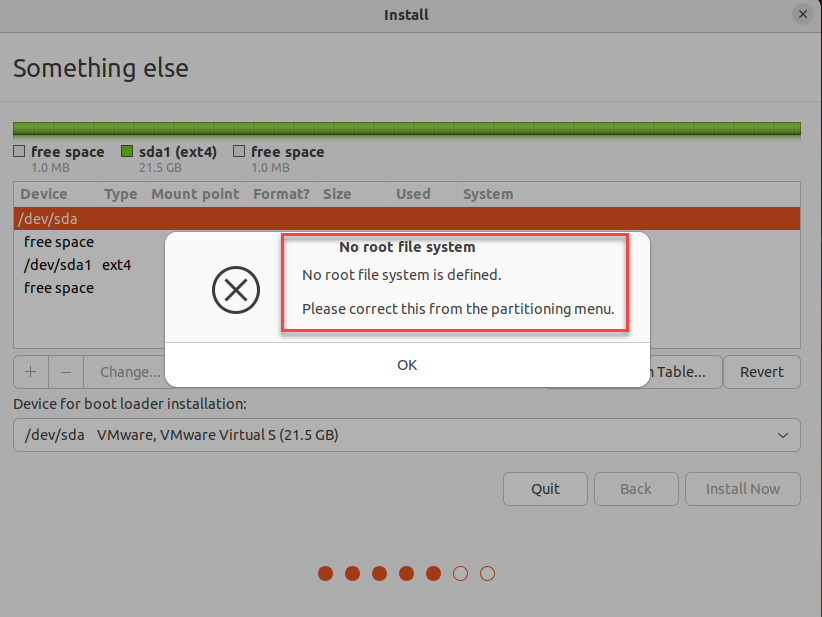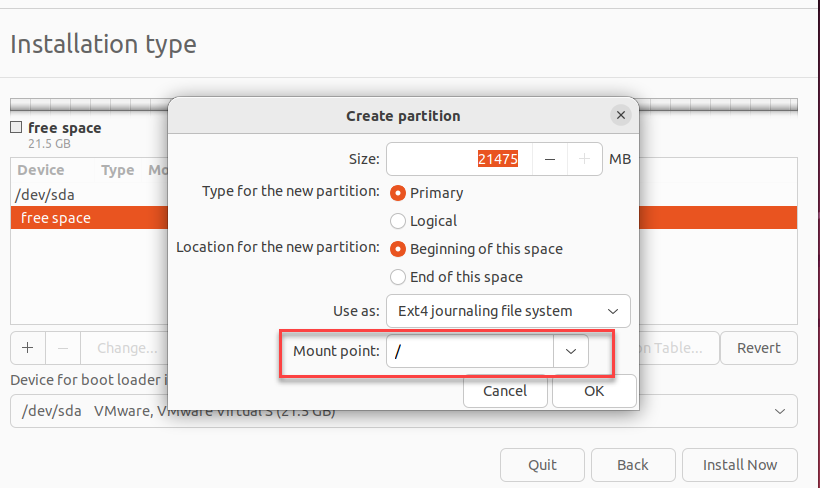fix no root file system is defined
During Ubuntu installation , when we choose to create partition manually , if primary partition is not been designated a mount point, we may get below errors.
No root file system
No root file system defined
please correct this from the partitioning menu
To get the issue fixed , just “change” that your primary partition ,then select “/” as “Mount point”.
Then click “OK” and “Install Now” again. If you are here , the “No root file system defined” error should be cleared.
In case you got other error , for Ubuntu 22.04 for example , “efi” and “boot” partitions are also recommended , you can just follow the error messages to create the partition accordingly.