restart gnome without logging out in Ubuntu 20.04
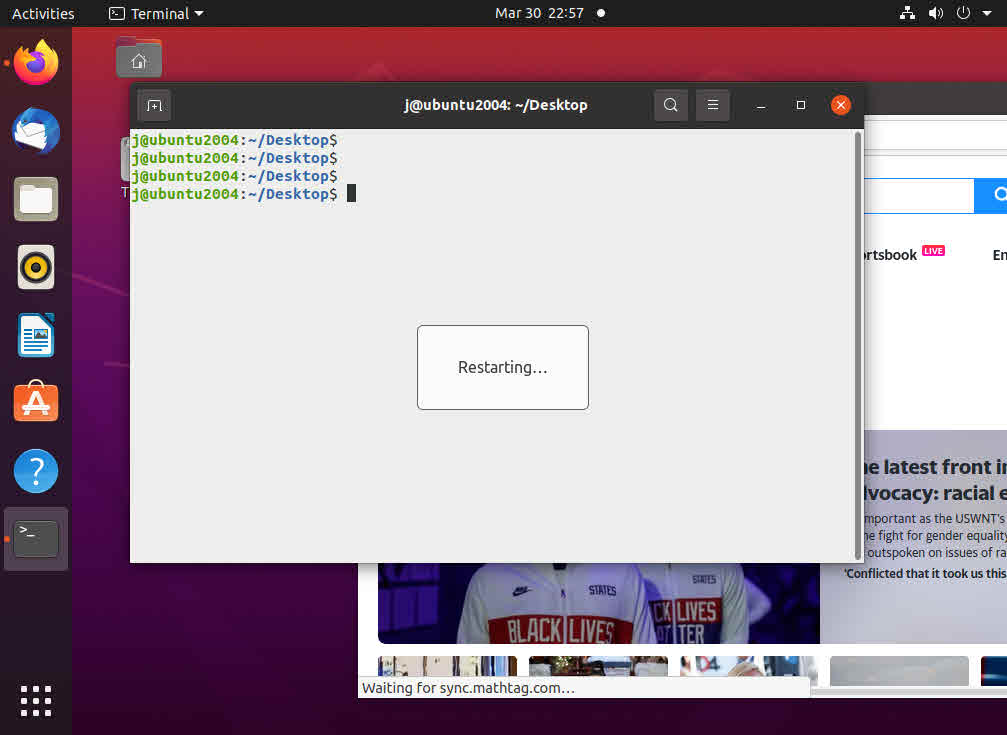
As we know sometimes gnome is getting hung or frozen , and maybe we have important things running and we don’t want to log out or reboot to fix the freeze issue. In such scenario we can restart gnome shell to try to recover gnome .
Answer
Method 1 : If your gnome desktop still responds , you can press Alt + F2 then type r then press Enter , then gnome-shell will be restarted
Method 2 :Alternatively , if you can use below command to restart gnome shell
killall gnome-shell
Method 3 : If your gnome desktop is getting hung completely , you can try to switch to other tty by press Ctl + Alt + F3 (maybe Fn is required) , then login as the same user the run above kill command then press Ctl + Alt + Fx to switch back to your gnome desktop.