Ubuntu sudo chown -R
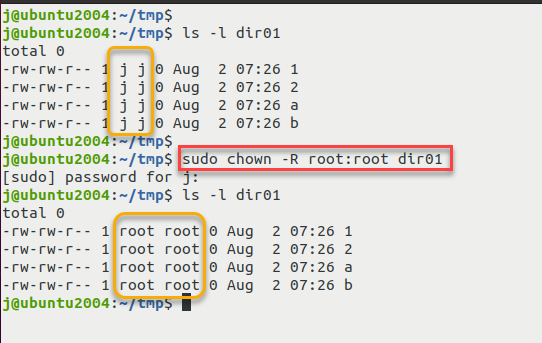
Linux command chown which stands for change owner,it’s used to change the user and/or group ownership for give file.
Syntax
chown name_of_new_owner file_name
OR
chown newuser:newgroup file_name
change file owner using chown command
sudo chown new_owner file_name
Below example change the owner of file file01 to root
j@ubuntu2004:~/tmp$ ls -l file01
-rw-rw-r-- 1 j j 0 Aug 2 07:35 file01
j@ubuntu2004:~/tmp$ sudo chown root file01
j@ubuntu2004:~/tmp$ ls -l file01
-rw-rw-r-- 1 root j 0 Aug 2 07:35 file01
sudo chown -R to change ownership recursively
For example ,change the owner:group to root:root for directory dir01
j@ubuntu2004:~/tmp$ ls -l dir01
total 0
-rw-rw-r-- 1 j j 0 Aug 2 07:26 1
-rw-rw-r-- 1 j j 0 Aug 2 07:26 2
-rw-rw-r-- 1 j j 0 Aug 2 07:26 a
-rw-rw-r-- 1 j j 0 Aug 2 07:26 b
j@ubuntu2004:~/tmp$
j@ubuntu2004:~/tmp$ sudo chown -R root:root dir01
[sudo] password for j:
j@ubuntu2004:~/tmp$ ls -l dir01
total 0
-rw-rw-r-- 1 root root 0 Aug 2 07:26 1
-rw-rw-r-- 1 root root 0 Aug 2 07:26 2
-rw-rw-r-- 1 root root 0 Aug 2 07:26 a
-rw-rw-r-- 1 root root 0 Aug 2 07:26 b
j@ubuntu2004:~/tmp$
-R: Recursively- first
root: user name - second
root: group name
More sudo chown examples
sudo chown root /u
Change the owner of /u to “root”
sudo chown root:staff /u
Likewise, but also change its group to “staff”.
sudo chown -hR root /u
Change the owner of /u and subfiles to “root”